Rust Notes
Notes collected from The Rust Programming Language.
Install
1 | |
1 | |
Hello World
use rand::Rng;
use std::cmp::Ordering;
use std::io;
fn main() {
println!("Guess the number!");
let secret_number = rand::thread_rng().gen_range(1..101);
loop {
println!("Please input your guess.");
let mut guess = String::new();
io::stdin()
.read_line(&mut guess)
.expect("Failed to read line");
let guess: u32 = match guess.trim().parse() {
Ok(num) => num,
Err(_) => continue,
};
println!("You guessed: {}", guess);
match guess.cmp(&secret_number) {
Ordering::Less => println!("Too small!"),
Ordering::Greater => println!("Too big!"),
Ordering::Equal => {
println!("You win!");
break;
}
}
}
}
Programming Concepts
let mut x = 5;
const THREE_HOURS_IN_SECONDS: u32 = 60 * 60 * 3;
let s = String::from("hello");
let mut s = String::from("hello");
s.push_str(", world!"); // push_str() appends a literal to a String
println!("{}", s); // This will print `hello, world!`
- Shadowing
fn main() {
let x = 5;
let x = x + 1;
{
let x = x * 2;
println!("The value of x in the inner scope is: {}", x);
}
println!("The value of x is: {}", x);
}
let spaces = " ";
let spaces = spaces.len();
- Types
fn print_type_of<T>(_: &T) {
println!("{}", std::any::type_name::<T>())
}
// let one = x.2;
// print_type_of(&x.2);
- Function Parameters
In function signatures, you must declare the type of each parameter. This is a deliberate decision in Rust’s design: requiring type annotations in function definitions means the compiler almost never needs you to use them elsewhere in the code to figure out what type you mean.
- Control Flow
// IF
fn main() {
let number = 6;
if number % 4 == 0 {
println!("number is divisible by 4");
} else if number % 3 == 0 {
println!("number is divisible by 3");
} else if number % 2 == 0 {
println!("number is divisible by 2");
} else {
println!("number is not divisible by 4, 3, or 2");
}
}
fn main() {
let condition = true;
let number = if condition { 5 } else { 6 };
println!("The value of number is: {}", number);
}
// LOOP
fn main() {
let mut count = 0;
'counting_up: loop {
println!("count = {}", count);
let mut remaining = 10;
loop {
println!("remaining = {}", remaining);
if remaining == 9 {
break;
}
if count == 2 {
break 'counting_up;
}
remaining -= 1;
}
count += 1;
}
println!("End count = {}", count);
}
// WHILE
fn main() {
let a = [10, 20, 30, 40, 50];
let mut index = 0;
while index < 5 {
println!("the value is: {}", a[index]);
index += 1;
}
}
// FOR EACH
fn main() {
let a = [10, 20, 30, 40, 50];
for element in a {
println!("the value is: {}", element);
}
}
// RANGE
fn main() {
for number in (1..4).rev() {
println!("{}!", number);
}
println!("LIFTOFF!!!");
}
Ownership
Memory is managed through a system of ownership with a set of rules that the compiler checks at compile time.
The stack stores values in the order it gets them and removes the values in the opposite order. This is referred to as last in, first out.
All data stored on the stack must have a known, fixed size.
Data with an unknown size at compile time or a size that might change must be stored on the heap instead. The heap is less organized: when you put data on the heap, you request a certain amount of space.
Pushing to the stack is faster than allocating on the heap because the allocator never has to search for a place to store new data; that location is always at the top of the stack. Comparatively, allocating space on the heap requires more work, because the allocator must first find a big enough space to hold the data and then perform bookkeeping to prepare for the next allocation.
Accessing data in the heap is slower than accessing data on the stack because you have to follow a pointer to get there.
Knowing that managing heap data is why ownership exists can help explain why it works the way it does.
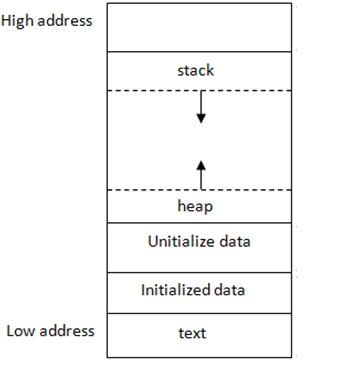
Ownership Rules
- Each value in Rust has a variable that’s called its owner.
- There can only be one owner at a time.
- When the owner goes out of scope, the value will be dropped.
The memory is automatically returned once the variable that owns it goes out of scope. Rust calls drop automatically at the closing curly bracket.
let s1 = String::from("hello");
let s2 = s1;
A String is made up of three parts, shown on the left: a pointer to the memory that holds the contents of the string, a length, and a capacity. This group of data is stored on the stack. On the right is the memory on the heap that holds the contents.
The length is how much memory, in bytes, the contents of the String is currently using. The capacity is the total amount of memory, in bytes, that the String has received from the allocator.
When we assign s1 to s2, the String data is copied, meaning we copy the pointer, the length, and the capacity that are on the stack. We do not copy the data on the heap that the pointer refers to.
To ensure memory safety, there’s one more detail to what happens in this situation in Rust. After let s2 = s1, Rust considers s1 to no longer be valid. Therefore, Rust doesn’t need to free anything when s1 goes out of scope.
If we do want to deeply copy the heap data of the String, not just the stack data, we can use a common method called clone.
let s1 = String::from("hello");
let s2 = s1.clone();
println!("s1 = {}, s2 = {}", s1, s2);
fn main() {
let s = String::from("hello"); // s comes into scope
takes_ownership(s); // s's value moves into the function...
// ... and so is no longer valid here
let x = 5; // x comes into scope
makes_copy(x); // x would move into the function,
// but i32 is Copy, so it's okay to still
// use x afterward
} // Here, x goes out of scope, then s. But because s's value was moved, nothing
// special happens.
fn takes_ownership(some_string: String) { // some_string comes into scope
println!("{}", some_string);
} // Here, some_string goes out of scope and `drop` is called. The backing
// memory is freed.
fn makes_copy(some_integer: i32) { // some_integer comes into scope
println!("{}", some_integer);
} // Here, some_integer goes out of scope. Nothing special happens.
If we tried to use s after the call to takes_ownership, Rust would throw a compile-time error. These static checks protect us from mistakes.
- Returning values can also transfer ownership.
fn main() {
let s1 = gives_ownership(); // gives_ownership moves its return
// value into s1
let s2 = String::from("hello"); // s2 comes into scope
let s3 = takes_and_gives_back(s2); // s2 is moved into
// takes_and_gives_back, which also
// moves its return value into s3
} // Here, s3 goes out of scope and is dropped. s2 was moved, so nothing
// happens. s1 goes out of scope and is dropped.
fn gives_ownership() -> String { // gives_ownership will move its
// return value into the function
// that calls it
let some_string = String::from("yours"); // some_string comes into scope
some_string // some_string is returned and
// moves out to the calling
// function
}
// This function takes a String and returns one
fn takes_and_gives_back(a_string: String) -> String { // a_string comes into
// scope
a_string // a_string is returned and moves out to the calling function
}
- References and Borrowing
Here is how you would define and use a calculate_length function that has a reference to an object as a parameter instead of taking ownership of the value:
fn main() {
let s1 = String::from("hello");
let len = calculate_length(&s1);
println!("The length of '{}' is {}.", s1, len);
}
fn calculate_length(s: &String) -> usize {
s.len()
}
We call the action of creating a reference borrowing. We’re not allowed to modify something we have a reference to.
fn main() {
let s = String::from("hello");
change(&s);
}
fn change(some_string: &String) {
some_string.push_str(", world");
}
Mutable References:
fn main() {
let mut s = String::from("hello");
change(&mut s);
}
fn change(some_string: &mut String) {
some_string.push_str(", world");
}
You can have only one mutable reference to a particular piece of data at a time. This code will fail:
let mut s = String::from("hello");
let r1 = &mut s;
let r2 = &mut s;
println!("{}, {}", r1, r2);
The benefit of having this restriction is that Rust can prevent data races at compile time.
A data race is similar to a race condition and happens when these three behaviors occur:
Two or more pointers access the same data at the same time. At least one of the pointers is being used to write to the data. There’s no mechanism being used to synchronize access to the data.
As always, we can use curly brackets to create a new scope, allowing for multiple mutable references, just not simultaneous ones:
let mut s = String::from("hello");
{
let r1 = &mut s;
} // r1 goes out of scope here, so we can make a new reference with no problems.
let r2 = &mut s;
We also cannot have a mutable reference while we have an immutable one. Note that a reference’s scope starts from where it is introduced and continues through the last time that reference is used. For instance, this code will compile because the last usage of the immutable references, the println!, occurs before the mutable reference is introduced:
let mut s = String::from("hello");
let r1 = &s; // no problem
let r2 = &s; // no problem
println!("{} and {}", r1, r2);
// variables r1 and r2 will not be used after this point
let r3 = &mut s; // no problem
println!("{}", r3);
- Dangling References
In Rust, by contrast, the compiler guarantees that references will never be dangling references: if you have a reference to some data, the compiler will ensure that the data will not go out of scope before the reference to the data does.
- The Slice Type
Another data type that does not have ownership is the slice. Slices let you reference a contiguous sequence of elements in a collection rather than the whole collection.
A string slice is a reference to part of a String, and it looks like this:
let s = String::from("hello world");
let hello = &s[0..5];
let world = &s[6..11];
The concepts of ownership, borrowing, and slices ensure memory safety in Rust programs at compile time.
Structs
struct User {
active: bool,
username: String,
email: String,
sign_in_count: u64,
}
let user1 = User {
email: String::from("someone@example.com"),
username: String::from("someusername123"),
active: true,
sign_in_count: 1,
};
fn build_user(email: String, username: String) -> User {
User {
email: email,
username: username,
active: true,
sign_in_count: 1,
}
}
Because the parameter names and the struct field names are exactly the same in Listing 5-4, we can use the field init shorthand syntax to rewrite build_user so that it behaves exactly the same but doesn’t have the repetition of email and username.
fn build_user(email: String, username: String) -> User {
User {
email,
username,
active: true,
sign_in_count: 1,
}
}
We only need to write email rather than email: email.
The syntax .. specifies that the remaining fields not explicitly set should have the same value as the fields in the given instance.
let user2 = User {
active: user1.active,
username: user1.username,
email: String::from("another@example.com"),
sign_in_count: user1.sign_in_count,
};
let user2 = User {
email: String::from("another@example.com"),
..user1
};
Note that the struct update syntax is like assignment with = because it moves the data, just as we saw in the “Ways Variables and Data Interact: Move” section. In this example, we can no longer use user1 after creating user2 because the String in the username field of user1 was moved into user2. If we had given user2 new String values for both email and username, and thus only used the active and sign_in_count values from user1, then user1 would still be valid after creating user2.
- Tuple Structs
Tuple structs have the added meaning the struct name provides but don’t have names associated with their fields; rather, they just have the types of the fields.
struct Color(i32, i32, i32);
struct Point(i32, i32, i32);
let black = Color(0, 0, 0);
let origin = Point(0, 0, 0);
- Printing customized structures
error[E0277]:
Rectangledoesn’t implementstd::fmt::Display
note: in format strings you may be able to use {:?} (or {:#?} for pretty-print) instead
error[E0277]:
Rectangledoesn’t implementDebug
note: add #[derive(Debug)] to Rectangle or manually impl Debug for Rectangle
#[derive(Debug)]
struct Rectangle {
width: u32,
height: u32,
}
When we have larger structs, it’s useful to have output that’s a bit easier to read; in those cases, we can use {:#?} instead of {:?} in the println! string.
Another way to print out a value using the Debug format is by using the dbg! macro .
The dbg! macro takes ownership of an expression, prints the file and line number of where that dbg! macro call occurs in your code along with the resulting value of that expression, and returns ownership of the value.
Calling the dbg! macro prints to the standard error console stream (stderr), as opposed to println! which prints to the standard output console stream (stdout).
#[derive(Debug)]
struct Rectangle {
width: u32,
height: u32,
}
fn main() {
let scale = 2;
let rect1 = Rectangle {
width: dbg!(30 * scale),
height: 50,
};
dbg!(&rect1);
}
- Method Syntax
To define the function within the context of Rectangle, we start an impl (implementation) block for Rectangle. Everything within this impl block will be associated with the Rectangle type
#[derive(Debug)]
struct Rectangle {
width: u32,
height: u32,
}
impl Rectangle {
fn area(&self) -> u32 {
self.width * self.height
}
fn can_hold(&self, other: &Rectangle) -> bool {
self.width > other.width && self.height > other.height
}
}
fn main() {
let rect1 = Rectangle {
width: 30,
height: 50,
};
let rect2 = Rectangle {
width: 10,
height: 40,
};
let rect3 = Rectangle {
width: 60,
height: 45,
};
println!("Can rect1 hold rect2? {}", rect1.can_hold(&rect2));
println!("Can rect1 hold rect3? {}", rect1.can_hold(&rect3));
println!(
"The area of the rectangle is {} square pixels.",
rect1.area()
);
}
All functions defined within an impl block are called associated functions because they’re associated with the type named after the impl.
Associated functions that aren’t methods are often used for constructors that will return a new instance of the struct.
···Rust
impl Rectangle { fn square(size: u32) -> Rectangle { Rectangle { width: size, height: size, } } }
let sq = Rectangle::square(3);
···
Enumerations and Pattern Matching
enum IpAddrKind {
V4,
V6,
}
let four = IpAddrKind::V4;
let six = IpAddrKind::V6;
----
enum IpAddrKind {
V4,
V6,
}
struct IpAddr {
kind: IpAddrKind,
address: String,
}
let home = IpAddr {
kind: IpAddrKind::V4,
address: String::from("127.0.0.1"),
};
let loopback = IpAddr {
kind: IpAddrKind::V6,
address: String::from("::1"),
};
We can represent the same concept in a more concise way using just an enum, rather than an enum inside a struct, by putting data directly into each enum variant.
enum IpAddr {
V4(String),
V6(String),
}
let home = IpAddr::V4(String::from("127.0.0.1"));
let loopback = IpAddr::V6(String::from("::1"));
fn main() {
enum IpAddr {
V4(u8, u8, u8, u8),
V6(String),
}
let home = IpAddr::V4(127, 0, 0, 1);
let loopback = IpAddr::V6(String::from("::1"));
}
- Option type
Rust does not have nulls, but it does have an enum that can encode the concept of a value being present or absent. This enum is Option
enum Option<T> {
None,
Some(T),
}
You can use Some and None directly without the Option:: prefix.
- Patterns
enum Coin {
Penny,
Nickel,
Dime,
Quarter,
}
fn value_in_cents(coin: Coin) -> u8 {
match coin {
Coin::Penny => {
println!("Lucky penny!");
1
}
Coin::Nickel => 5,
Coin::Dime => 10,
Coin::Quarter => 25,
}
}
- Patterns that Bind to Values
#[derive(Debug)] // so we can inspect the state in a minute
enum UsState {
Alabama,
Alaska,
// --snip--
}
enum Coin {
Penny,
Nickel,
Dime,
Quarter(UsState),
}
fn value_in_cents(coin: Coin) -> u8 {
match coin {
Coin::Penny => 1,
Coin::Nickel => 5,
Coin::Dime => 10,
Coin::Quarter(state) => {
println!("State quarter from {:?}!", state);
25
}
}
}
Matches in Rust are exhaustive: we must exhaust every last possibility in order for the code to be valid.
let dice_roll = 9;
match dice_roll {
3 => add_fancy_hat(),
7 => remove_fancy_hat(),
other => move_player(other),
}
fn add_fancy_hat() {}
fn remove_fancy_hat() {}
fn move_player(num_spaces: u8) {}
If we don’t need to use the value in that case, we can change our code to use _ instead of the variable named other:
let dice_roll = 9;
match dice_roll {
3 => add_fancy_hat(),
7 => remove_fancy_hat(),
_ => reroll(),
}
fn add_fancy_hat() {}
fn remove_fancy_hat() {}
fn reroll() {}
- if let
The if let syntax lets you combine if and let into a less verbose way to handle values that match one pattern while ignoring the rest.
let config_max = Some(3u8);
match config_max {
Some(max) => println!("The maximum is configured to be {}", max),
_ => (),
}
Instead, we could write this in a shorter way using if let.
let config_max = Some(3u8);
if let Some(max) = config_max {
println!("The maximum is configured to be {}", max);
}
In other words, you can think of if let as syntax sugar for a match that runs code when the value matches one pattern and then ignores all other values.
Managing Growing Projects with Packages, Crates, and Modules
Rust has a number of features that allow you to manage your code’s organization, including which details are exposed, which details are private, and what names are in each scope in your programs. These features, sometimes collectively referred to as the module system, include:
- Packages: A Cargo feature that lets you build, test, and share crates
- Crates: A tree of modules that produces a library or executable
- Modules and use: Let you control the organization, scope, and privacy of paths
- Paths: A way of naming an item, such as a struct, function, or module
A crate is a binary or library. The crate root is a source file that the Rust compiler starts from and makes up the root module of your crate. A package contains a Cargo.toml file that describes how to build those crates.
Filename: src/lib.rs
mod front_of_house {
mod hosting {
fn add_to_waitlist() {}
fn seat_at_table() {}
}
mod serving {
fn take_order() {}
fn serve_order() {}
fn take_payment() {}
}
}
- Scope and use
use std::fmt::Result;
use std::io::Result as IoResult;
fn function1() -> Result {
// --snip--
}
fn function2() -> IoResult<()> {
// --snip--
}
When we bring a name into scope with the use keyword, the name available in the new scope is private.
To enable the code that calls our code to refer to that name as if it had been defined in that code’s scope, we can combine pub and use.


